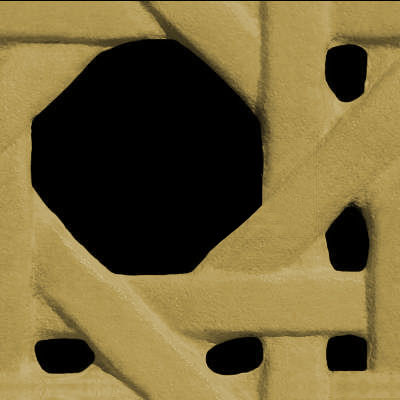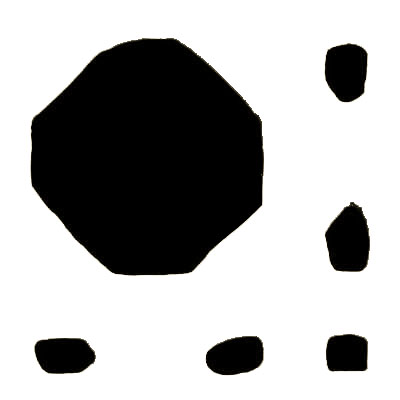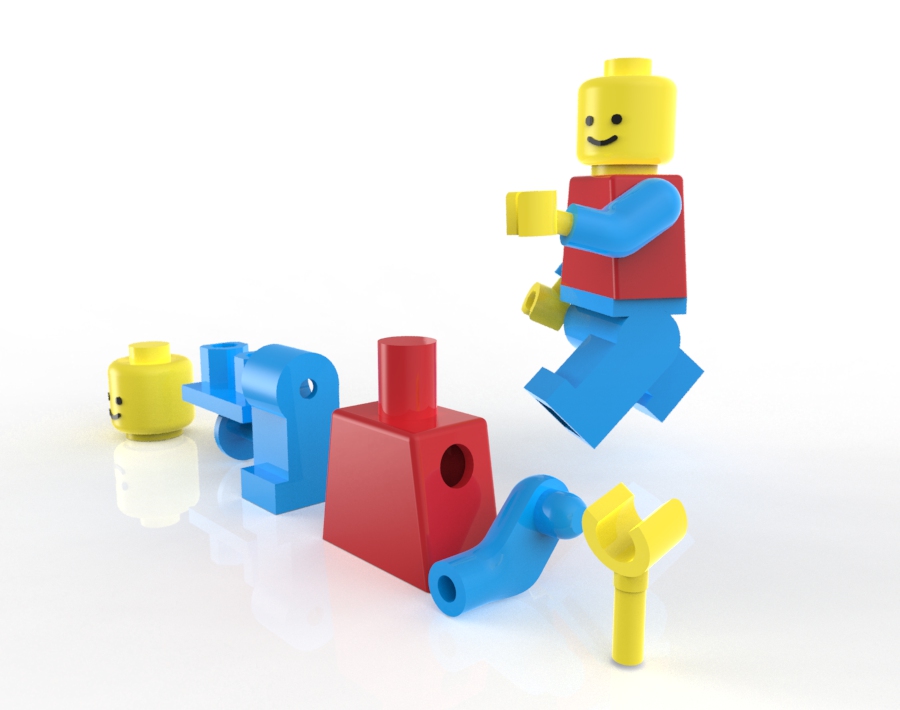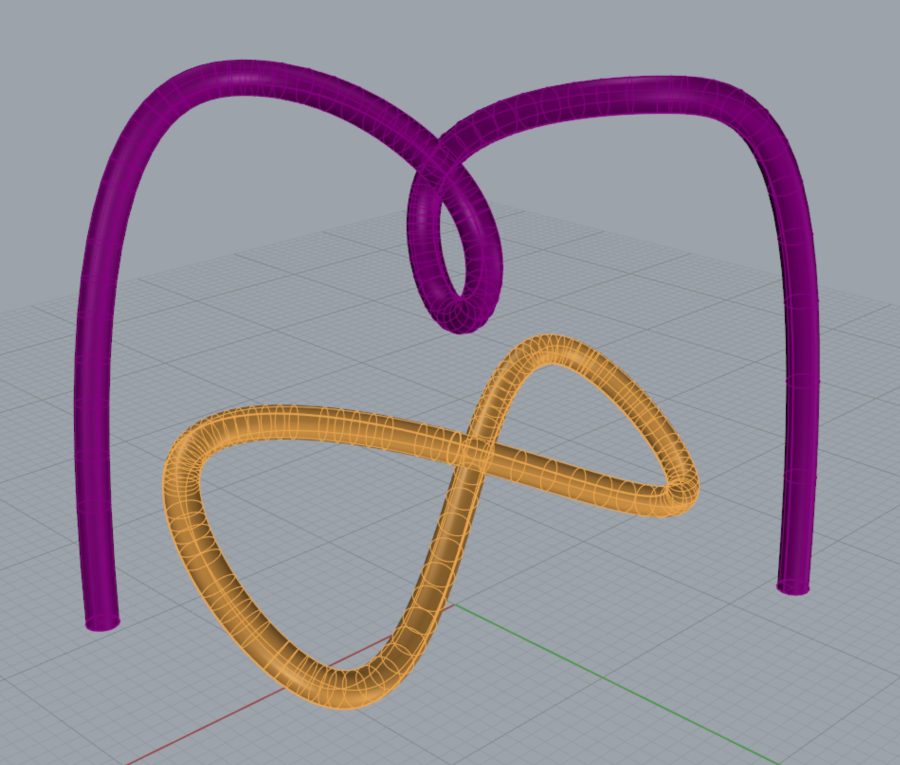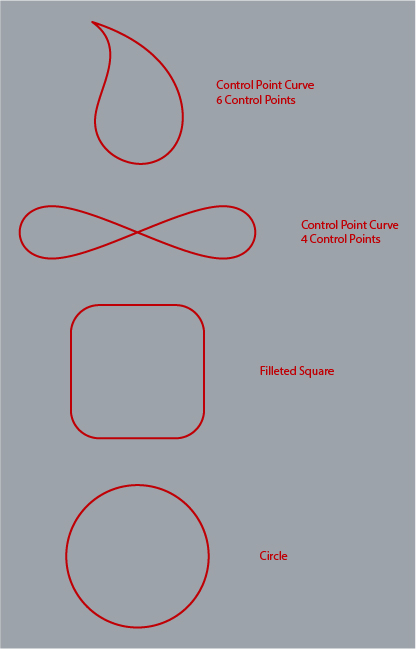- Â
fChris has 69 post(s)
Y Keyshot and Rhino Installed on Computer Lab iMacs
Keyshot is installed on the iMacs in the computer lab, for now I was only able to get it installed on one of the partitions (these computers are set up to run Windows and MacOS via Bootcamp):
- The one closest to the door has Keyshot installed on the Windows partition
- The others have Keyshot installed on the Mac partition
They all have Rhino installed on both partitions. I have also installed the Keyshot plugin for Rhino on the iMacs.
( Keyshot Plug-in for Rhino
There is a plug-in available for Rhino that enables “Live Linking” from Rhino to Keyshot:
“With LiveLinking, your modeling application and KeyShot are connected (via the plugin). With it, you can continue to work in the 3D modeling application after the initial transfer to KeyShot. At any point in time you can update your designs in KeyShot with the simple push of a button. Only the changed parts and layers will be transferred to KeyShot, without the loss of any materials, animations, lighting nor camera setup.”
Get the plugin here:
https://www.keyshot.com/resources/downloads/plugins/
scroll down until you see the Rhino logo, click on the logo, then choose the appropriate operating system. Once you have the plugin installed, you can read the instruction below for how to use it (windows and mac have differences in how to use it).
See this page for details on how to use it:
https://luxion.atlassian.net/wiki/spaces/KP/pages/38414838/Rhinoceros
( Download Keyshot
You can download Keyshot from the link below. Select the “Full Installer” for your operating system:
https://www.keyshot.com/resources/downloads/
You will need to get a license from me in person, but it will work in demo mode in the meantime. I will be distributing licenses at 1:30 pm on Friday (2/21) in Prov Wash.
Y Internship Opportunity – Deadline 3/12
There is a great fellowship opportunity available to sophomores and juniors, offered by Be Original (an organization that promotes authentic, as opposed to “knock-off” furniture and lighting design). From the website:
“Be Original Americas’ 7-week Summer Design Fellowship program will introduce two college students to all facets of creating innovative, high-quality products, from research, design, and manufacturing to marketing and distribution through hands-on, in-the-field learning.”
The deadline is March 12, but all you need to apply is:
- Resume or CV that emphasizes relevant experience and achievements
- Letter of Recommendation from a college professor
- Short Essay (500-700 words). Please answer all of the below questions in one MLA-formatted document
- What does original design mean to you?
- What is your favorite design and why?
- What do you see as the future of original design?
To be eligible you must meet the following requirements:
- enrolled as an undergraduate student, in 2nd or 3rd year of study at an accredited college or university in the United States
- 3.0 GPA or higher
- United States citizenship or legal resident alien status who reside in the United States
- 18 years of age or older
Be Original Americas will provide travel and lodging accommodations as this program will require travel to New York City and member company sites throughout the United States. Participants can expect to incur some costs for food and incidentals. A $3,500 grant will be awarded to each student at the successful conclusion of the program.
I’m happy to offer any help or advice to anyone wishing to apply.
( Watch Videos Faster (or slower)
Some of the the videos I will post are sped up to compensate for how slowly I typically speak, but not all of them are. If you find a video is too fast or slow, you can get a browser extension that will let you speed up or slow down the videos as you like.
Chrome:
Playback speed for embedded vimeo
Playback Rate
FireFox:
Faster Video
I’m sure there are similar options for Safari and other browsers, but I can’t seem to find a free one.
( Use the Middle Mouse Button for Increased Productivity!!!!!
In both the Windows and Mac versions of Rhino you can customize the pop-up menu that appears when you click on the middle mouse button. You’ll see me do this often when I’m working in Rhino – it’s a huge productivity booster.
To customize in Windows:
Click the middle mouse button
click on the small gray bar at the top of the menu – this will “dock” the menu
remove items from the menu by holding shift as you drag them off the menu and into the workspace
add items by holding CTRL as you drag from an existing toolbar into the menu
To customize on the Mac:
http://discourse.mcneel.com/t/cant-customize-middle-mouse-button-popup-toolbar/4044
( Apple Magic Mouse + Rhino
If you have the Apple Magic Mouse and are using it with Rhino, you might find there are some things about it that are not ideal. There are a couple of tricks that might improve the behavior the mouse that you can try setting up.
If the virtual “scroll” is too fast, go to Rhino > Preferences > View > Zoom, and change to Scale factor value to a value closer to 1 to slow down the zooming speed.
You can also try the third party mouse control application called Magic Prefs that allows you to make more detailed adjustments to the mouse settings than the System Preferences panel allows.