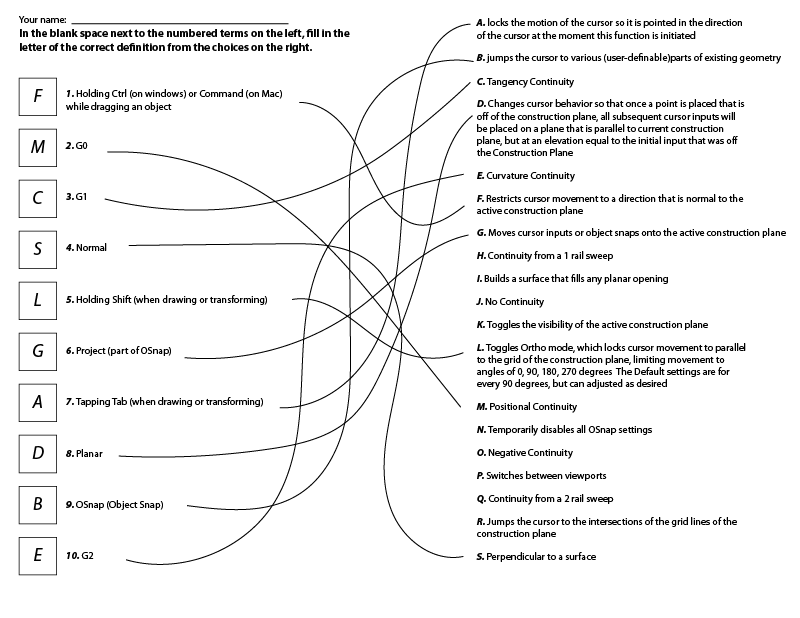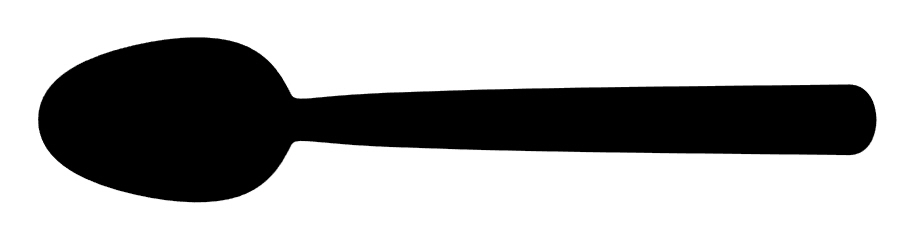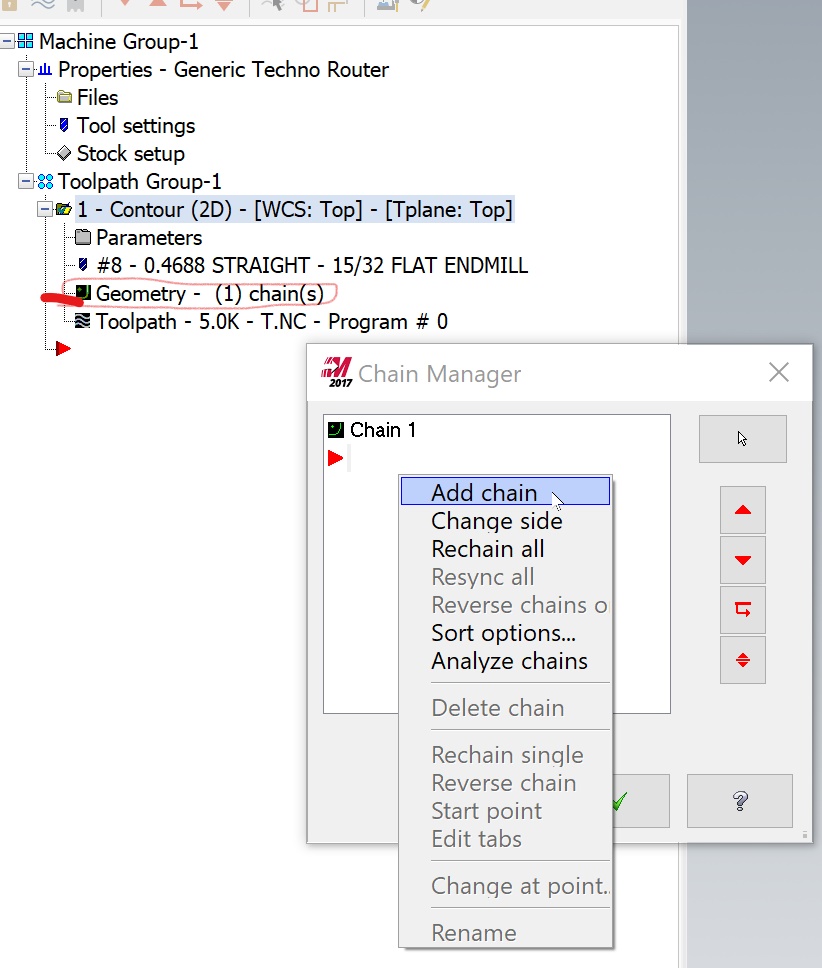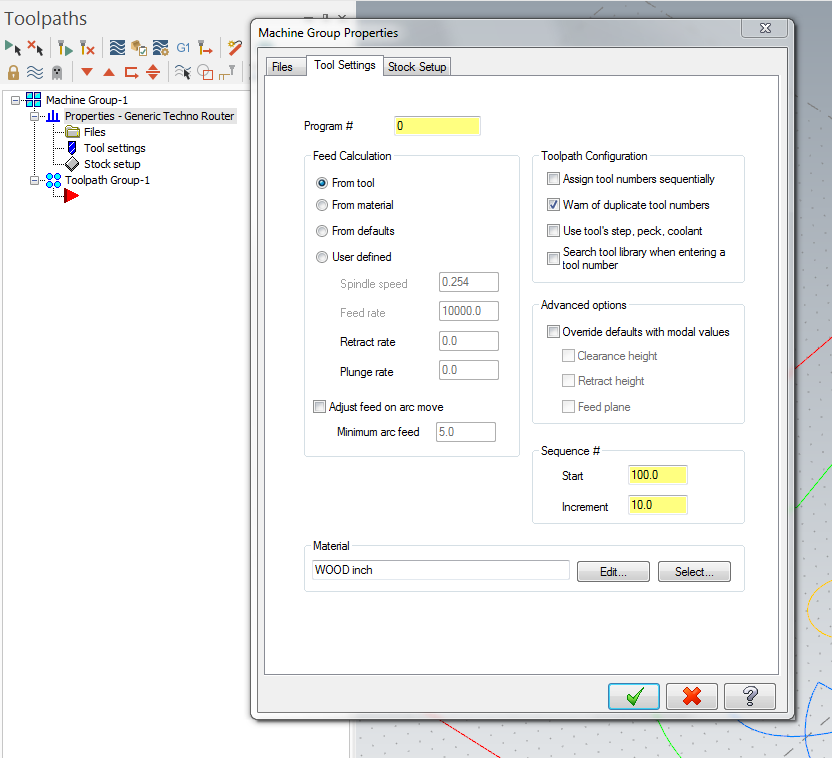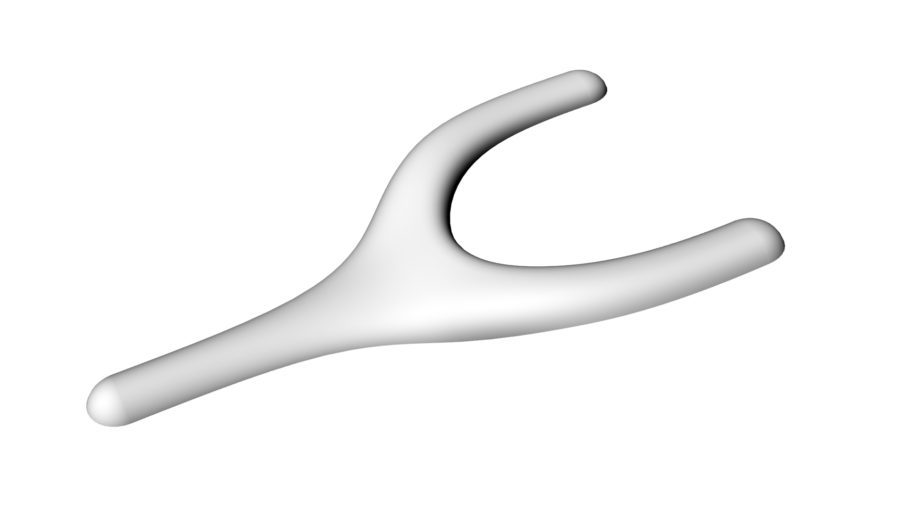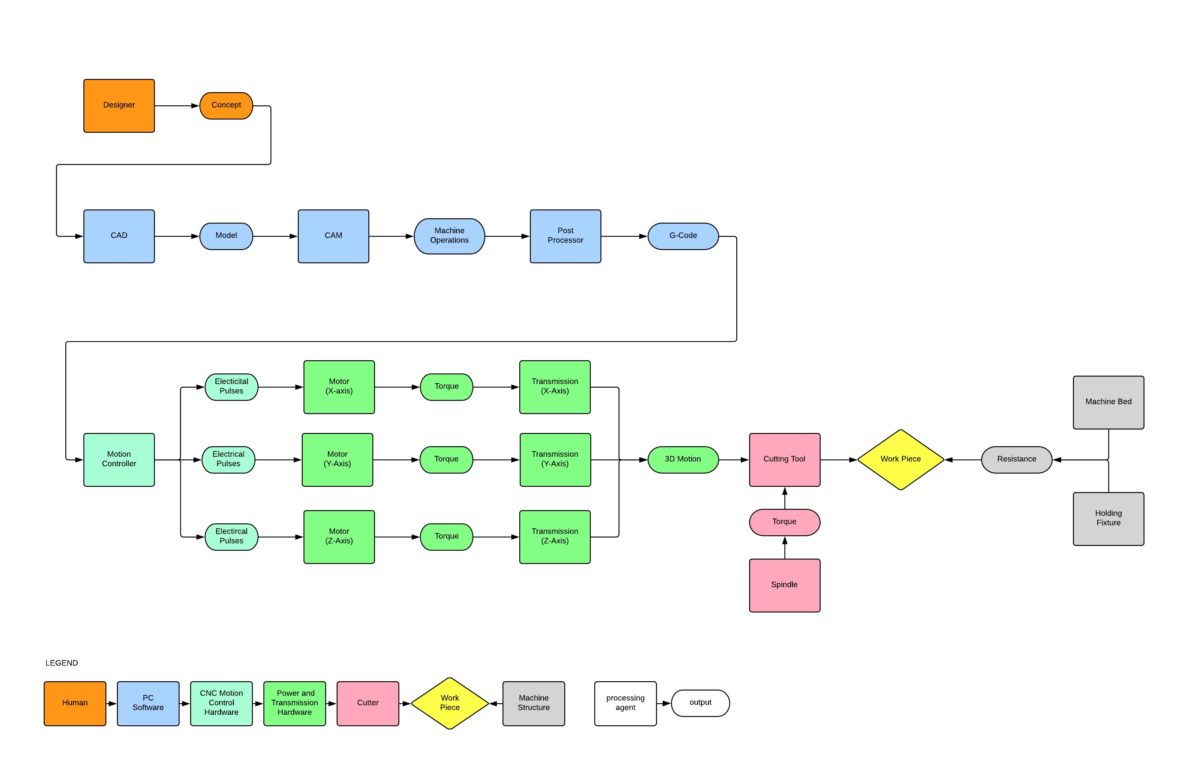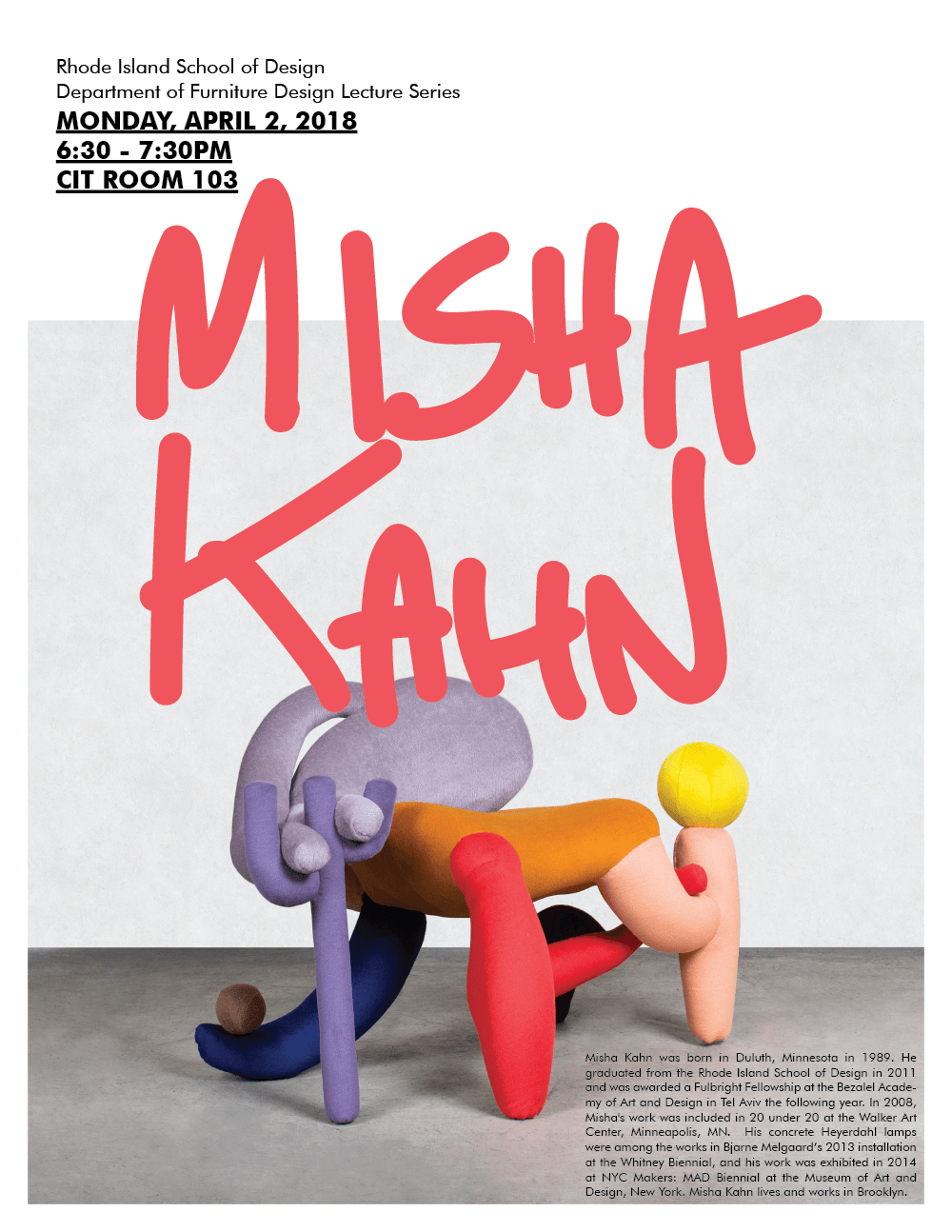- Â
fChris has 69 post(s)
( Potential Fix for MasterCAM HLE not working on Windows Computers
I have been looking into the issue some of you have been facing where MasterCAM hangs / crashes when it is loading. I may have found a potential fix for this. In digging around I have found this to solve the problem for me:
- Browse to the folder with the MasterCAM application in it (C:/Program Files/MasterCAMDemoHLE2017)
- Find the Mastercam Application file
- Right Click on the application > Run With Graphics Processor > High Performance Nvidia processor
It seems as if this issue is related to an incompatibility with certain versions of Windows, Nvidia graphics processors, and MasterCAM. This solved it on my computer, but I haven’t had a chance to test this elsewhere yet.
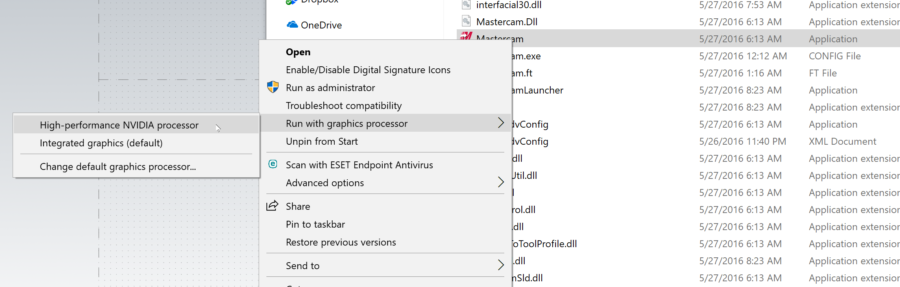
Y Double Clicking a MasterCAM File Won’t Open It
I just wanted to make everyone aware that if you double click on a MasterCAM file (on your desktop or in a folder), it will open MasterCAM, but it will not open the file you double clicked on. You need to open the file from within MasterCAM.
( Tool Library with 15/32 bit
Sorry we did not post this sooner, but you can get the tool library with the 15/32 bit below. You will see that this tool is tool #8 in this library. You should go back into your operations and choose this tool. You should also make sure that your tool settings are not set to “assign tool numbers sequentially”. If you do have it set to assign tool numbers sequentially, the first tool you select will be called #1, regardless of which tool it is in the library. This will cause your part to cut with the wrong tool. See the image below for a reminder where you access this option.
http://3d2018.christopherspecce.com/wp-content/uploads/2018/04/BANK_TOOLS_2015PlywoodBit.zip
If for some reason you don’t see this tool as an options from the library, be sure to uncheck the option for “Filter Active”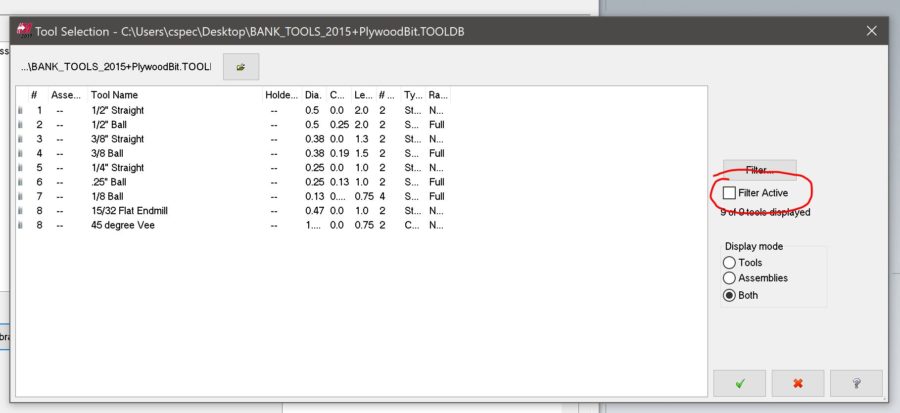
If you have the correct tool – “15/32 Flat Endmill”, but the tool number is wrong (maybe assign tool numbers sequentially was checked), you can just go in an change the tool number:
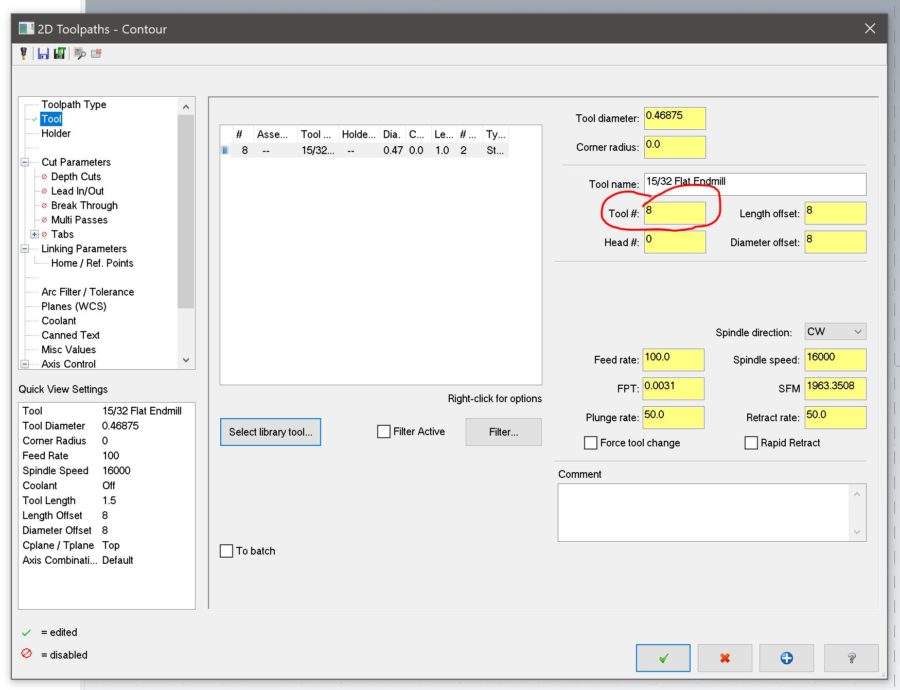
Y Bounding Box Doesn’t Work For Stock Definition?
It’s been brought to our attention that the method for defining the stock shown in the tutorial does not work. This is a factor of some changes that were made in MasterCAM 2017 from the previous versions. Instead of clicking on the “Bounding Box” button, click on the “All Entities” button and this will work the way that “bounding box” used to work.
Sorry for this confusion.
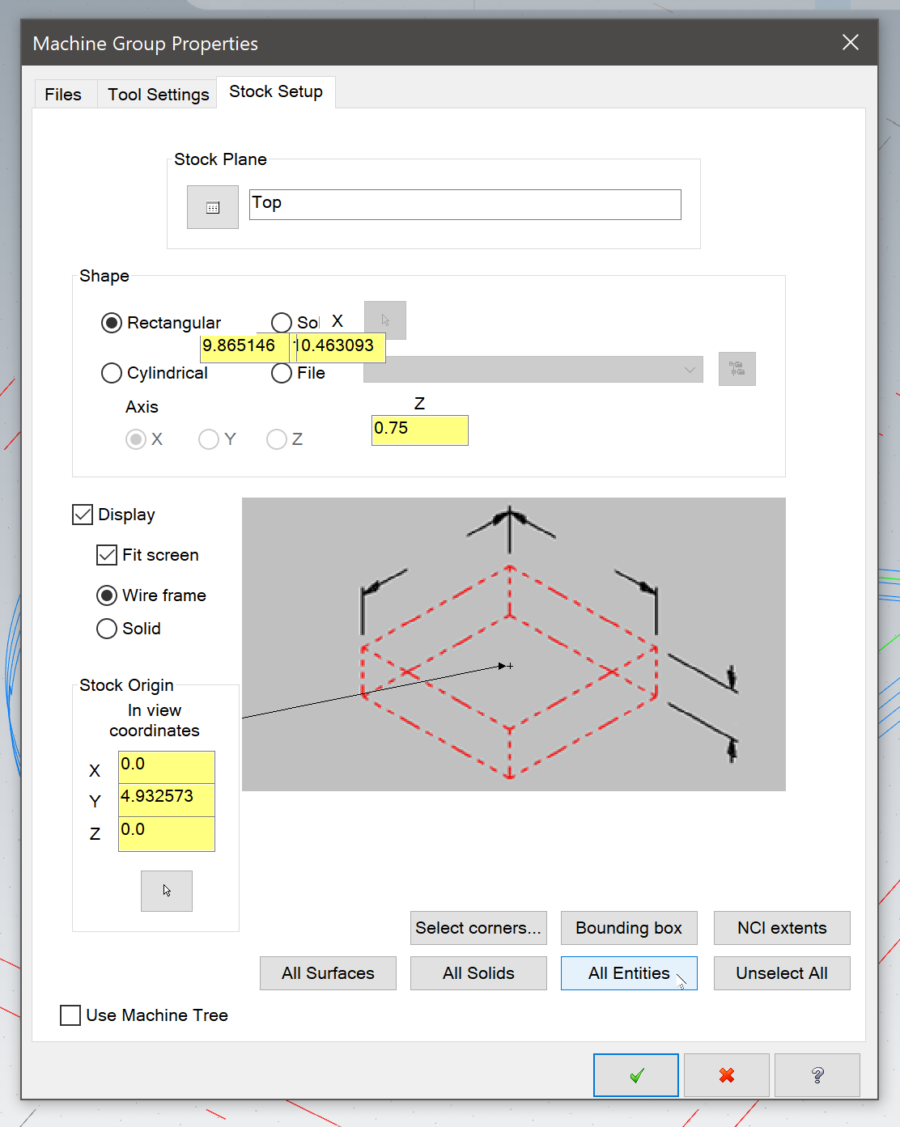
( Where to find and buy Parallels, Windows
In order to install Windows on your Mac, you will need to install Parallels. You can start with the trial version of Parallels, and download the free Student edition of Windows from https://risd.onthehub.com . Be sure to give yourself plenty of time for downloading and installing as the files are quite large. If you have downloaded your free copy of Windows 10 previously while at RISD, you will not see an option to get Windows as they only allow you to download the OS once. Check the bottom of this post for more information.
Once you download the Windows 10 ISO (the installer file) and Parallels, install Parallels first. It will then guide you through installing a virtual machine (where you will run Windows). You will need the ISO file on your computer or a USB thumb drive and your License key but the install should be fairly automated with Parallels.
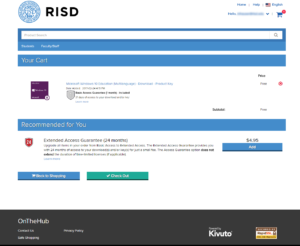
This is what you should see for windows once you add it to your cart. You don’t need to add the “Extended Access Guarantee”, but this will provide you 24 months of access to download the software or view your key. Otherwise, your access to download is limited to approximately 1 month and your keys are in the confirmation email you receive when you purchase.
Can’t Find or Access Windows on onthehub?
If you previously installed or downloaded Windows 10 from onthehub, you will need to find the email that contains your license key that was sent when you originally. If you don’t have this you’ll need to talk to OIT to retrieve it or pay for a new license. You can get the ISO file (the disk image of the installer) from OIT, another student or we will try to have Marylin have a USB drive you can check out with the file.