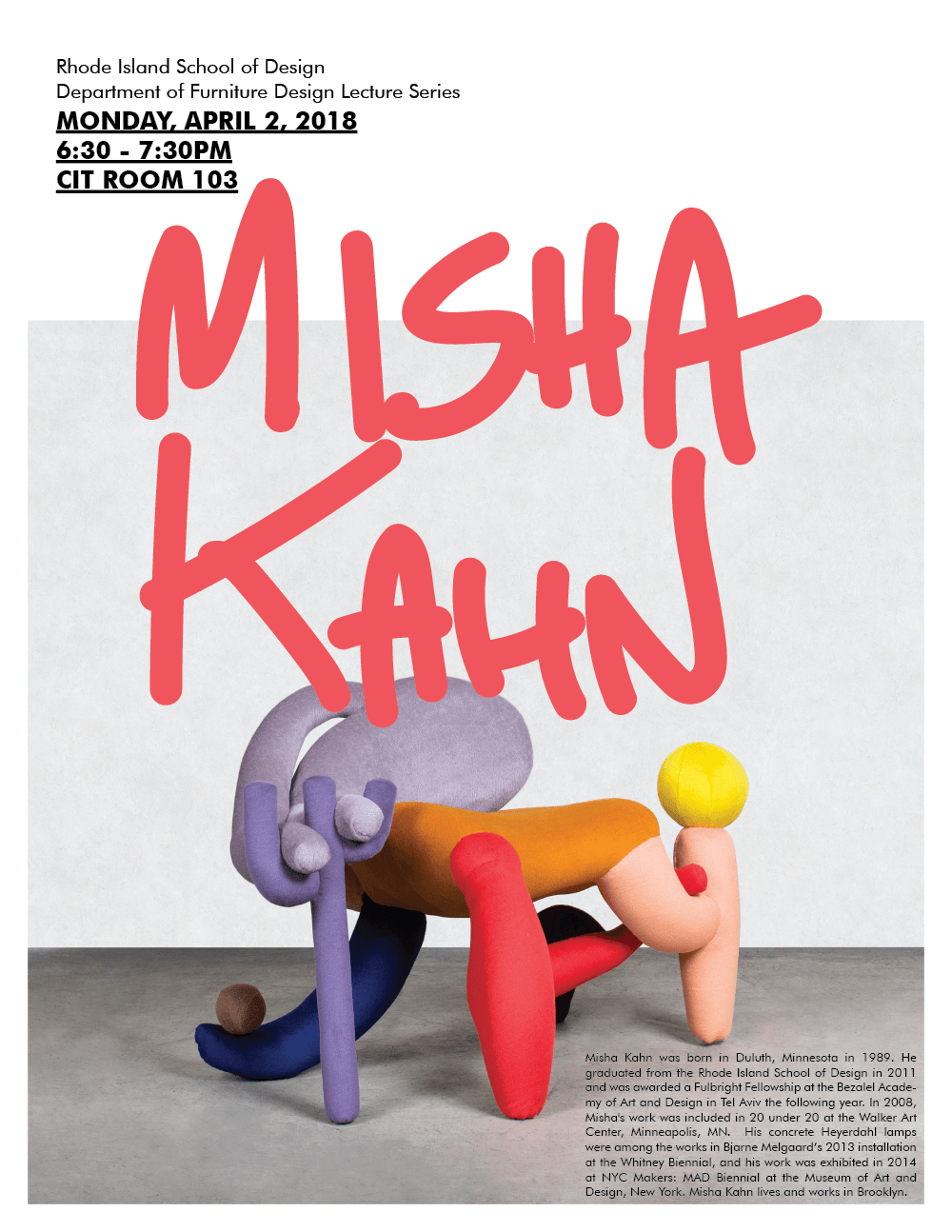- Â
Y Announcements
Y Double Clicking a MasterCAM File Won’t Open It
I just wanted to make everyone aware that if you double click on a MasterCAM file (on your desktop or in a folder), it will open MasterCAM, but it will not open the file you double clicked on. You need to open the file from within MasterCAM.
Y Bounding Box Doesn’t Work For Stock Definition?
It’s been brought to our attention that the method for defining the stock shown in the tutorial does not work. This is a factor of some changes that were made in MasterCAM 2017 from the previous versions. Instead of clicking on the “Bounding Box” button, click on the “All Entities” button and this will work the way that “bounding box” used to work.
Sorry for this confusion.
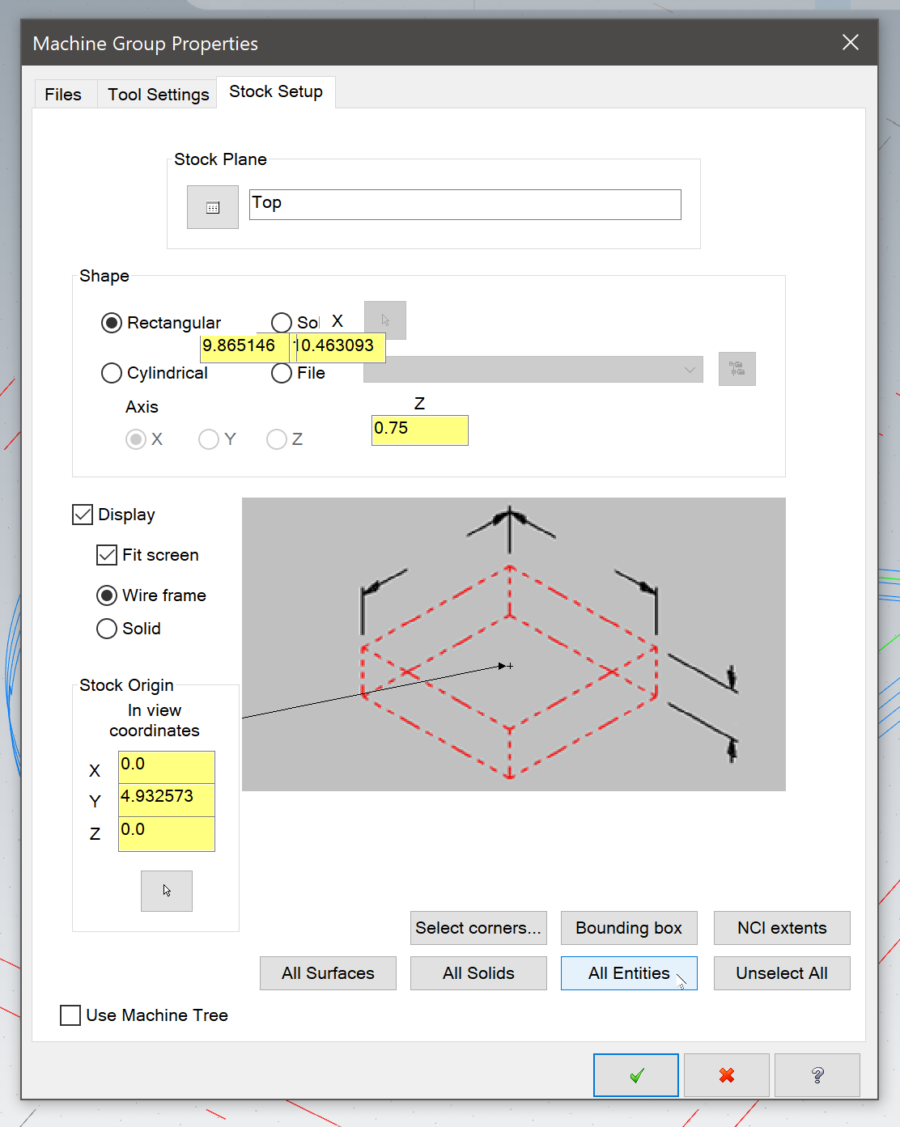
Y New Tips For Rendering Glass in Keyshot
I know there was some difficulty getting the renderings of the glasses to look right. I did some research and it looks like the newer versions of Keyshot require a slightly different strategy to get the glass to look right. In my video I show making separate “bodies” for the glass and the liquid. This is done to avoid interference between the glass and the liquid where the surfaces are occupying the same space. The extra step is to separate (using explode or extractsrf) the top of the liquid – that would make contact with the air – from the liquid that would make contact with the glass. There are additional settings that need to be configured for each part. See a full explanation here:
https://blog.keyshot.com/2016/render-liquid-glass-keyshot

Here’s a quick test rendering I did:

Another feature that is relatively new to Keyshot is a setting called “transparency distance”. This setting is found on both the liquid and glass(solid) material and if you are trying to render a colored liquid it will be important to understand. Essentially, transparency distance can be understood as a color that correlates to the thickness of a part. If the part thickness is equal to the transparency distance, the material will be the color assigned to the transparency distance attribute. As the thickness decreases, the color becomes lighter and less saturated, and as the thickness increases, the color becomes a darker and more saturated. You can see a nice overview of this here:
https://blog.keyshot.com/2016/how-to-adjust-color-density-on-transparent-materials-in-keyshot
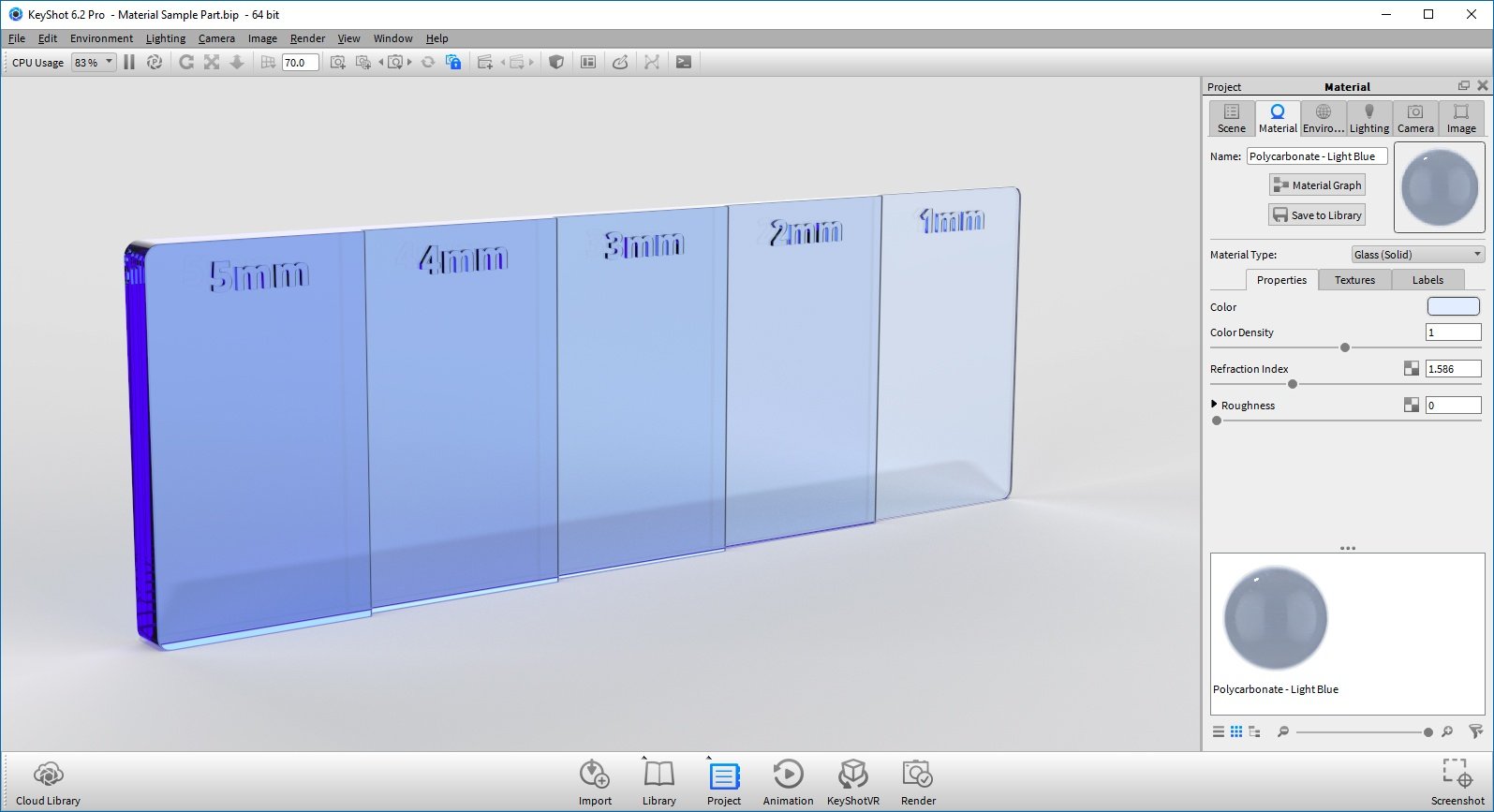
Some more detailed and technical discussion around this topic can be read in this forum post:
https://www.keyshot.com/forum/index.php?topic=19466.0
Y Bentwood Chairs Are In the Studio
I forgot to put the chairs in the studio until tonight. Sorry about this!
There are now four chairs (not including Dan’s) that are in the Prov Wash studio for your reference. The homework asks for 3 chair models, you can pick which 3 to model, but one of them must be the chair with arms. The other 3 are similar enough that you should be able to manipulate the curves from one to take on the form of the others. Just make sure you keep the curves for each chair and organize them with layers. Please don’t damage these chairs any more than they already are.

Y Keyshot and Rhino Installed on Computer Lab iMacs
Keyshot is installed on the iMacs in the computer lab, for now I was only able to get it installed on one of the partitions (these computers are set up to run Windows and MacOS via Bootcamp):
- The one closest to the door has Keyshot installed on the Windows partition
- The others have Keyshot installed on the Mac partition
They all have Rhino installed on both partitions. I have also installed the Keyshot plugin for Rhino on the iMacs.
Y Internship Opportunity – Deadline 3/12
There is a great fellowship opportunity available to sophomores and juniors, offered by Be Original (an organization that promotes authentic, as opposed to “knock-off” furniture and lighting design). From the website:
“Be Original Americas’ 7-week Summer Design Fellowship program will introduce two college students to all facets of creating innovative, high-quality products, from research, design, and manufacturing to marketing and distribution through hands-on, in-the-field learning.”
The deadline is March 12, but all you need to apply is:
- Resume or CV that emphasizes relevant experience and achievements
- Letter of Recommendation from a college professor
- Short Essay (500-700 words). Please answer all of the below questions in one MLA-formatted document
- What does original design mean to you?
- What is your favorite design and why?
- What do you see as the future of original design?
To be eligible you must meet the following requirements:
- enrolled as an undergraduate student, in 2nd or 3rd year of study at an accredited college or university in the United States
- 3.0 GPA or higher
- United States citizenship or legal resident alien status who reside in the United States
- 18 years of age or older
Be Original Americas will provide travel and lodging accommodations as this program will require travel to New York City and member company sites throughout the United States. Participants can expect to incur some costs for food and incidentals. A $3,500 grant will be awarded to each student at the successful conclusion of the program.
I’m happy to offer any help or advice to anyone wishing to apply.
Y More about Rhino Licensing
If you are wondering if you should use the “Cloud Zoo” or “single computer” option for Rhino licensing, I would recommend the Cloud Zoo option.
If you are wondering: “Can I keep my Rhino license and move it to a new computer when I get one? Or will I have to buy a completely new license?”
This is a great question. You own the Rhino license and it does not expire and is not tied to a single installation or machine. The terms of licensing agreement are the same for Windows or Mac in this regard. So, the answer to this question is:
If you get a new computer, you will certainly be able to install Rhino on it. You will not need to buy a new license when you switch. Furthermore, you will be able to keep the license on your old computer, or if you get a second computer, you can install it on the two computers you own.
Remember that the license is per OS though. You need a separate license for Mac and Windows.
Here is the official language from Rhino:
The license agreement allows you to install your Rhino on all of the computers you directly control, provided you can show your Rhino will only be running on one computer at a time. Rhino is licensed on a “simultaneous use” basis and not on a “per installation” basis.
Here is the detail from the EULA:
“Robert McNeel & Associates grants you the non-exclusive license to use the Software on any computers owned by you so long as the number of simultaneous users does not exceed the number of licenses you own.”
-
You can not “loan” your Rhino to a friend or family member.
- Educational Licenses are not transferrable / saleable
Rhino is a really excellent, very valuable piece of software and students will be expected to comply with the licensing agreement of the software and to run legitimate, legally licensed copies of the software. Please understand how much value software provides and the significant discount you have available to you. Consider how much value you get from software and how much it costs compared to other tools, materials, and supplies you use in your work.
Y Welcome
Welcome to the website of Drawing for Furniture: 3D, a class in the Department of Furniture Design at the Rhode Island School of Design.