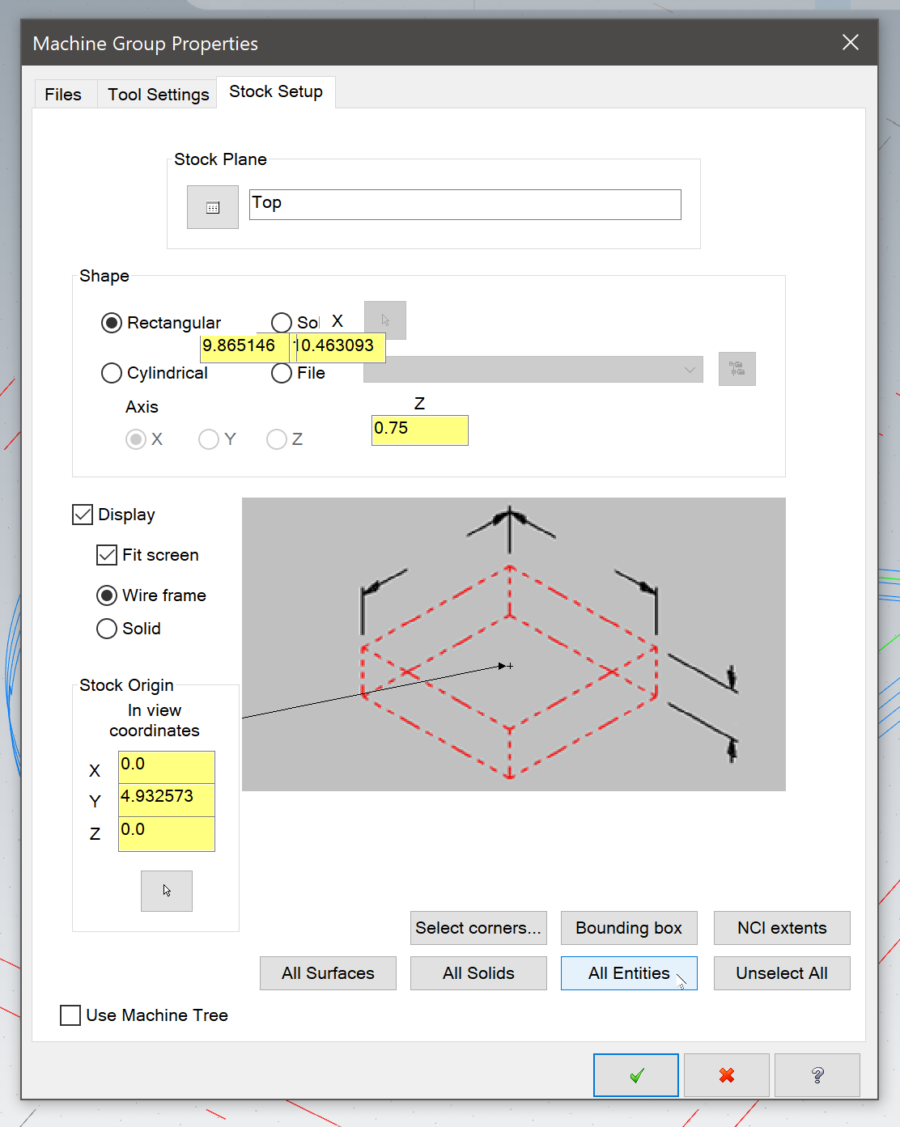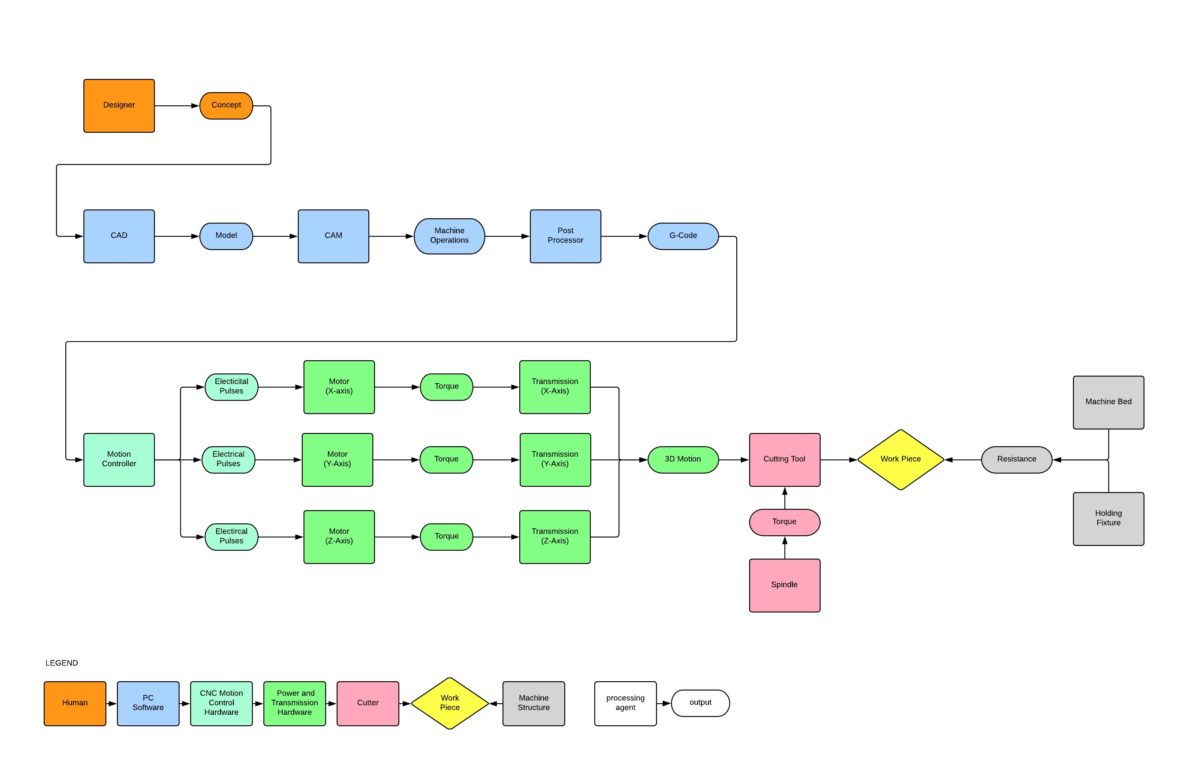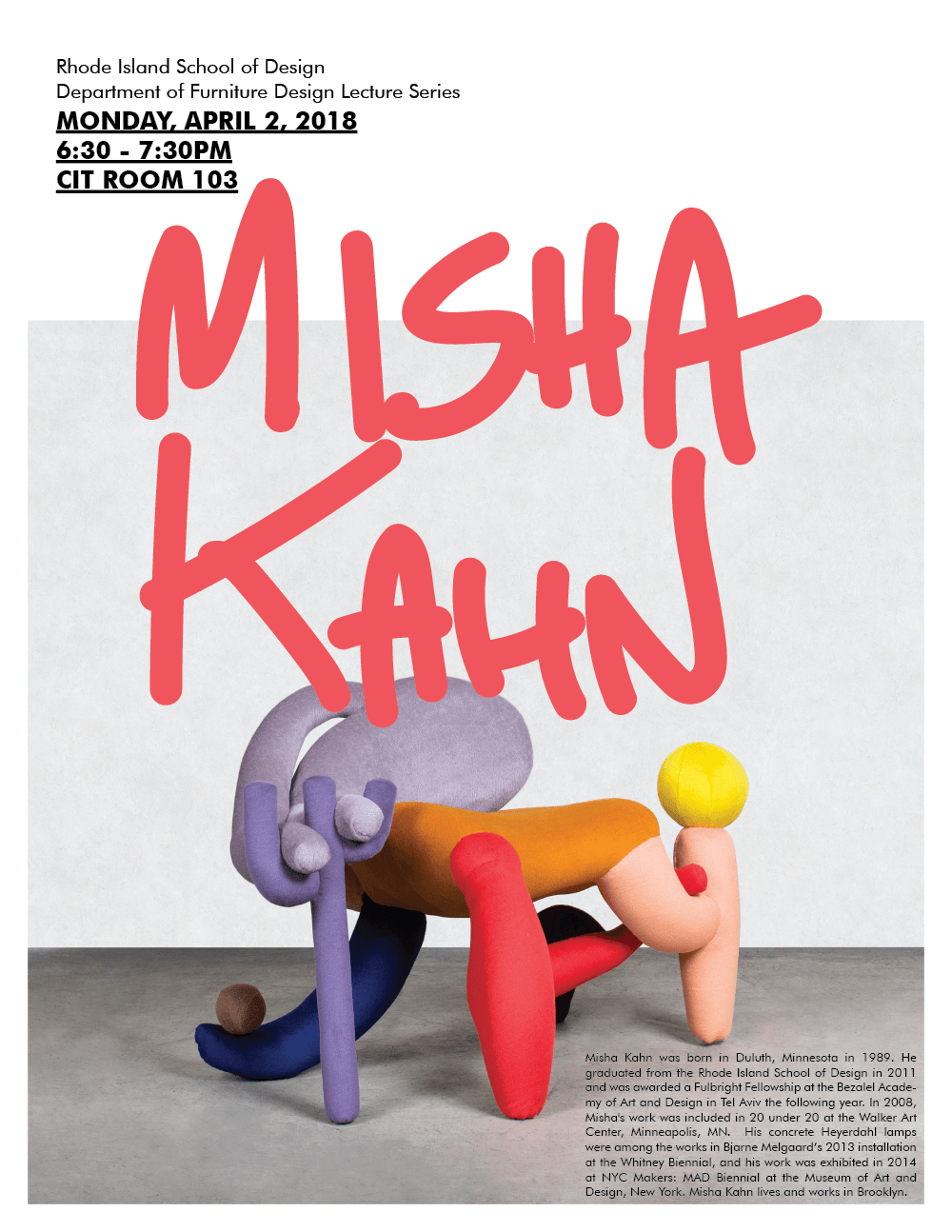- Â
fChris has 69 post(s)
Y Bounding Box Doesn’t Work For Stock Definition?
It’s been brought to our attention that the method for defining the stock shown in the tutorial does not work. This is a factor of some changes that were made in MasterCAM 2017 from the previous versions. Instead of clicking on the “Bounding Box” button, click on the “All Entities” button and this will work the way that “bounding box” used to work.
Sorry for this confusion.