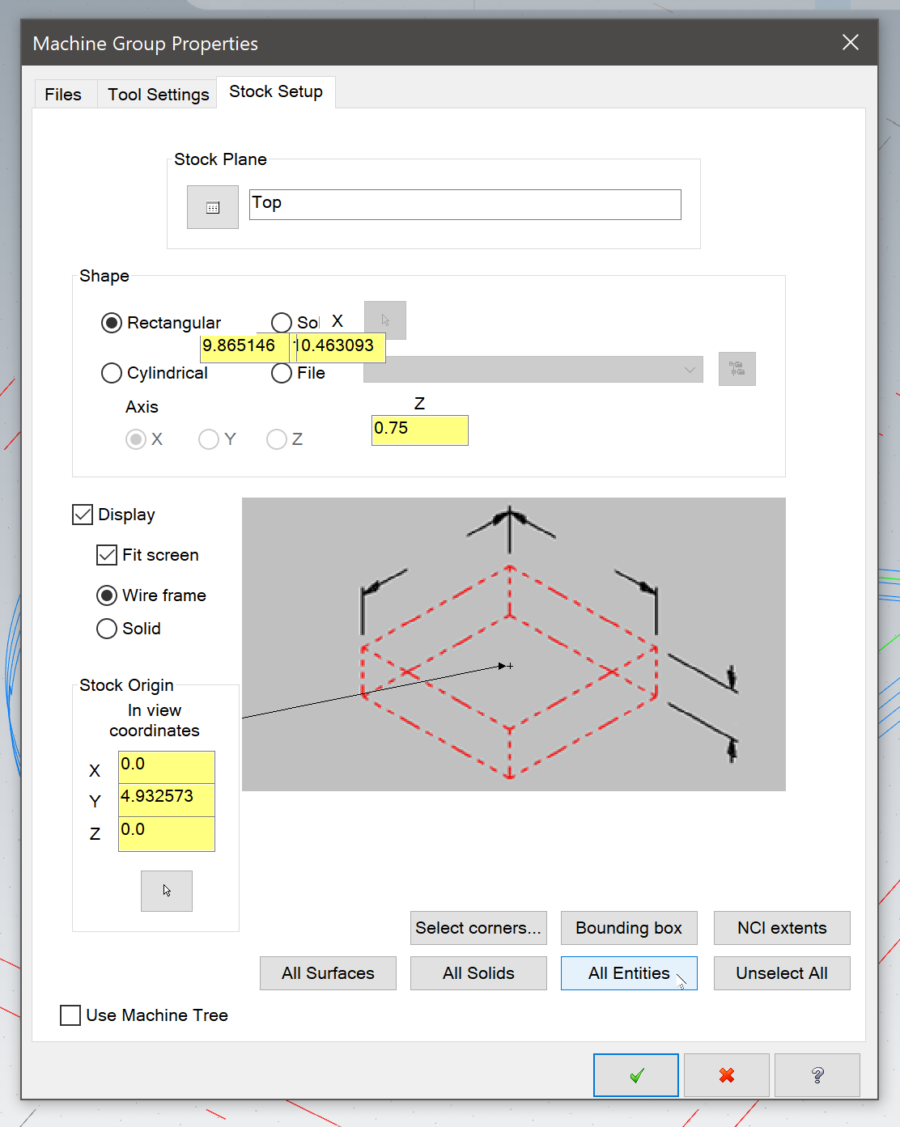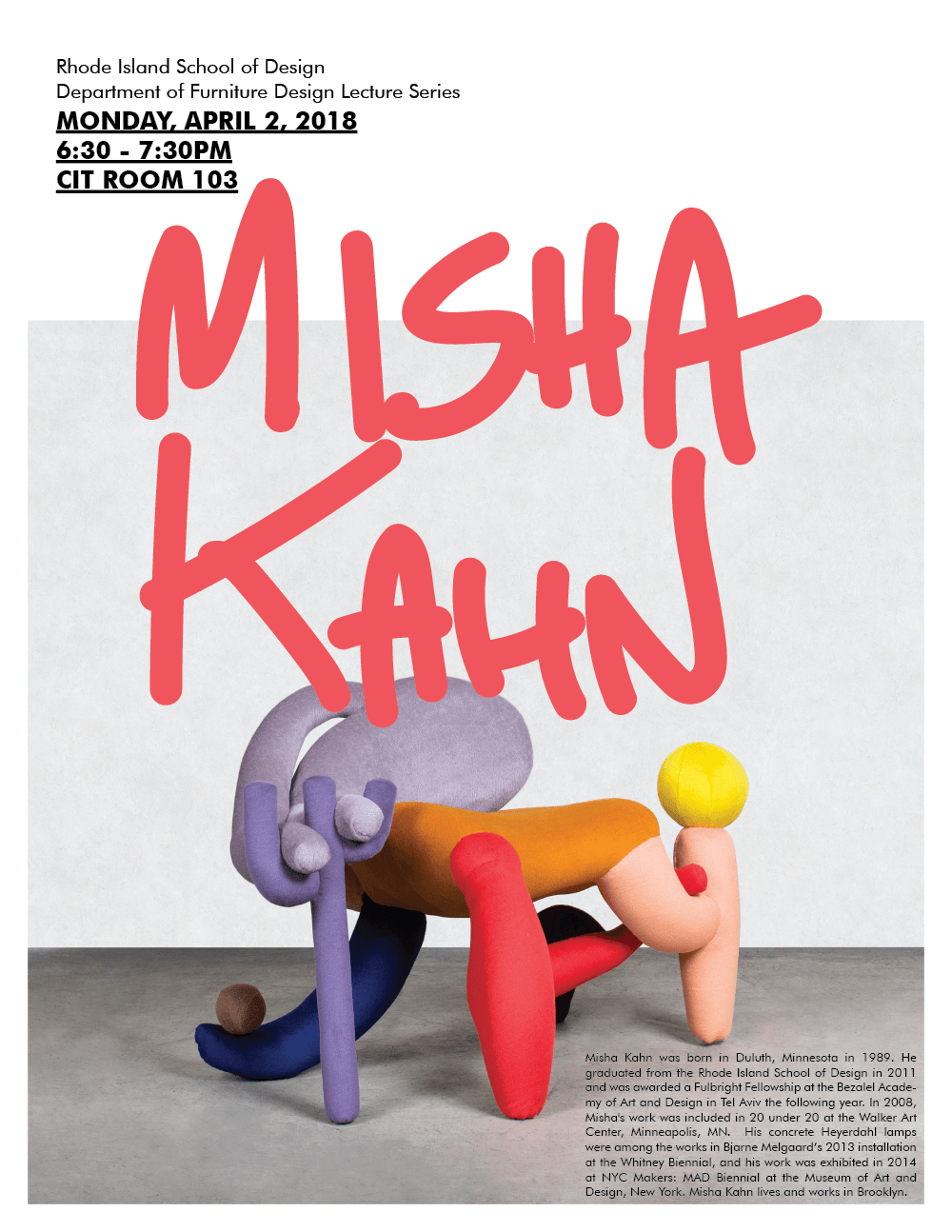- Â
å Monday, April 2nd, 2018
B CNC Machining Diagram
This diagram illustrates the flow from concept to part in a CNC machining process.
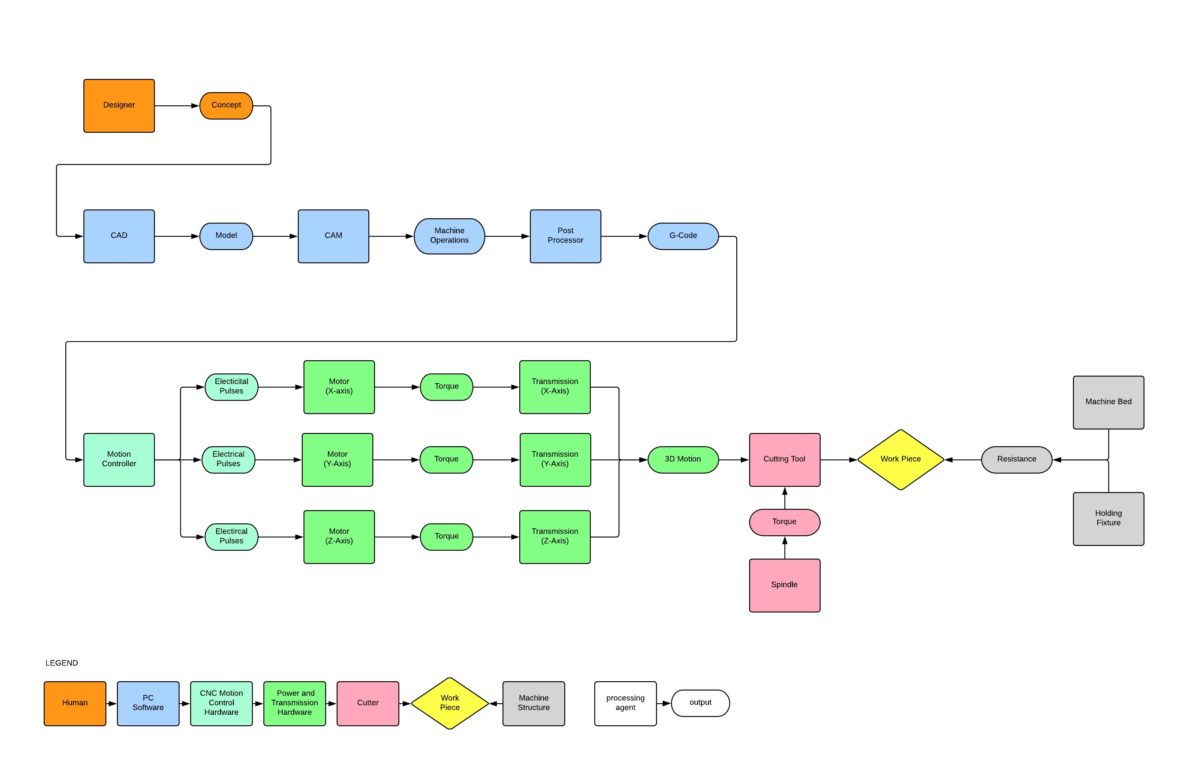
í Week 6 Exercise: CAM or Chair Modeling
If you have not completed your name plate and the Cat Face tutorial, we can use the start of class to work on this.
If you have, you can work on the following exercise:
Create several chair models, each one using the following commands as the primary (if not exclusive) method for creating the form:
- Revolve
- Extrude
- loft
- Sweep1
- Sweep2
- NetworkSrf
Put each model on a layer in the same Rhino file. Using Keyshot, create a rendering of the 5 chairs in one image. Post this image to the shared google drive. Name this file: FirstnameLastname_6Chairs.jpg
Y Bounding Box Doesn’t Work For Stock Definition?
It’s been brought to our attention that the method for defining the stock shown in the tutorial does not work. This is a factor of some changes that were made in MasterCAM 2017 from the previous versions. Instead of clicking on the “Bounding Box” button, click on the “All Entities” button and this will work the way that “bounding box” used to work.
Sorry for this confusion.